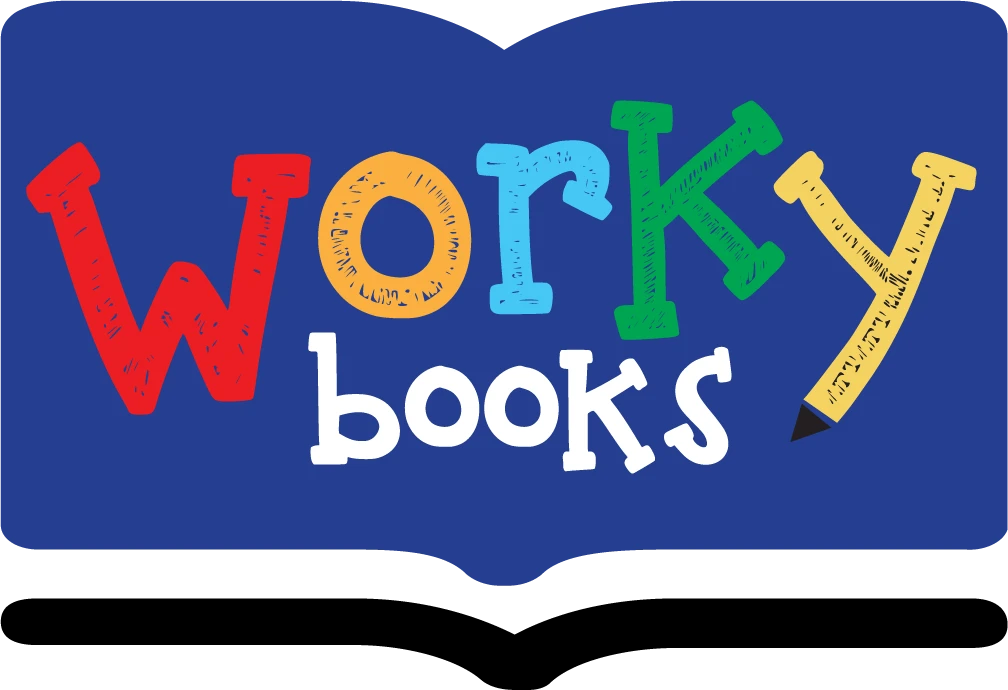Interactive Area Tool
Length
Width
Drag on the canvas to draw a rectangle.
How to Use This Tool
This tool allows you to draw rectangles and squares on a grid and see their area calculated in real-time. It is a great way to visualize the relationship between length, width, and area.
- Draw a Shape: Click and drag your mouse on the grid to create a rectangle.
- Snap to Grid: The tool automatically snaps the corners of your rectangle to the grid lines for easy and accurate drawing.
- See the Info: The length and width of your shape are shown below the grid in real-time.
- Toggle Area: Use the "Show Area" button to toggle the display of the total area, measured in square units.