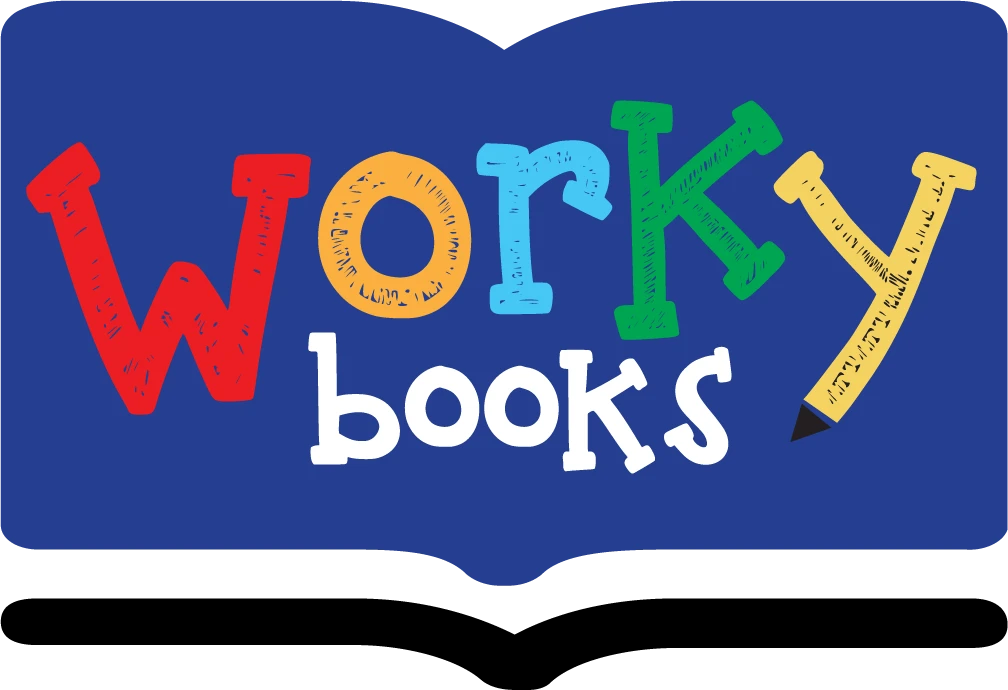Fraction Models Explorer
Understanding Fractions: Your Comprehensive Guide to Fraction Models
Welcome to your ultimate resource for mastering fraction concepts! This interactive fraction tool is designed to help students, teachers, and parents visualize fractions using a variety of fraction manipulatives. Explore how different fraction representations can deepen understanding in elementary math and math education.
What are Fraction Models?
Fraction models are visual aids that represent parts of a whole or parts of a set. They are crucial teaching fractions tools that help learners grasp abstract fraction concepts by making them concrete. Instead of just seeing numbers like 1/2 or 3/4, these models allow you to see the actual portion being represented, making fraction understanding much easier.
Types of Fraction Models in this Tool:
-
Strip Model (Bar Model)
The Strip Model, also known as a Bar Model or Fraction Bar, divides a rectangular strip into equal parts. Shaded parts represent the numerator, while the total parts represent the denominator. It's excellent for comparing fractions and understanding equivalent fractions.
-
Pie Chart Model (Circle Model)
The Pie Chart Model, or Circle Model, divides a circle into sectors. This visual is very intuitive for showing parts of a whole, much like slicing a pizza or a pie. It's particularly effective for introducing basic fractions like halves, quarters, and thirds.
-
Grid Model (Area Model)
The Grid Model, often called an Area Model, uses a grid of squares to represent fractions. This model is highly versatile for demonstrating fractions, especially tenths and hundredths, making it ideal for transitioning to decimal fractions and percentage concepts. It visually shows how many small units make up the whole.
-
Polygon Model
The Polygon Model uses various regular polygons (like triangles, squares, pentagons, etc., depending on the denominator) divided into equal segments from a central point. Similar to the pie chart, it helps in visualizing parts of a whole but offers a different geometric perspective, enhancing spatial reasoning alongside fraction concepts.
-
Tenths Strip
The Tenths Strip is a specialized Strip Model that is always divided into ten equal parts. This model is particularly useful for visualizing fractions with a denominator of 10, directly connecting them to decimal numbers (e.g., 3/10 as 0.3). It helps students understand place value in decimals and how fractions relate to our base-ten number system.
-
Hundredths Grid
The Hundredths Grid is a specialized Grid Model composed of 100 small squares (typically a 10x10 grid). This model is excellent for representing fractions with a denominator of 100, making the connection to percentages and two-decimal-place numbers very clear (e.g., 75/100 as 0.75 or 75%). It provides a concrete visual for understanding decimal values and their equivalencies.
How Do Fraction Models Work?
Our visual fraction tools operate by dynamically adjusting the shaded and unshaded portions of a chosen model based on your input. When you enter a numerator and denominator, the tool calculates the proportion and visually fills the corresponding parts of the strip, pie, grid, or polygon. This immediate feedback helps in understanding the relationship between the numerical fraction and its visual quantity.
For example, if you input 3/4 for a Pie Chart Model, the circle will be divided into four equal parts, and three of those parts will be highlighted, clearly showing three-quarters of the whole.
Ideas for Using Fraction Models in the Classroom
Fraction manipulatives are invaluable for math education. Here are some classroom applications:
- Introducing Fractions: Start with basic unit fractions (1/2, 1/4) using the Pie Chart or Strip Model.
- Comparing Fractions: Use two Strip Models side-by-side to visually compare 1/2 and 3/4.
- Equivalent Fractions: Show how 1/2 on a Strip Model can be represented as 2/4 or 3/6 by further subdividing the strip.
- Adding and Subtracting Fractions: While this tool doesn't directly perform operations, it can help visualize common denominators.
- Decimal Conversion: Use the Tenths Strip or Hundredths Grid to show the relationship between common fractions and decimal fractions.
- Problem Solving: Present word problems and have students use the tool to find the visual solution.
When Do Children Use Fraction Models in School?
Children typically begin using fraction models in elementary math, usually starting around 2nd or 3rd grade. Initial exposure focuses on understanding what a fraction represents (parts of a whole). As they progress through 4th and 5th grade, these models become essential for more complex topics like:
- Identifying and generating equivalent fractions.
- Comparing and ordering fractions.
- Adding and subtracting fractions with like and unlike denominators.
- Understanding improper fractions and mixed numbers.
- Connecting fractions to decimals and percentages.
They are a foundational tool for building strong fraction fluency.
How to Create Your Own Fraction Models
While this digital fraction tool is convenient, creating physical fraction manipulatives can also be beneficial:
- Paper Strips: Cut strips of paper and fold them into halves, thirds, quarters, etc.
- Paper Plates: Use paper plates to create Pie Chart Models by drawing and cutting out sectors.
- Grid Paper: Shade squares on grid paper to make Grid Models for tenths or hundredths.
- Playdough: Form shapes and divide them into equal parts.
Hands-on activities reinforce the learning gained from visual fraction tools.
Tips for Getting Started with Fraction Models in the Classroom
To maximize the effectiveness of fraction models in math education:
- Start Simple: Begin with unit fractions and gradually increase complexity.
- Connect to Real Life: Use examples like sharing food (pizza, chocolate bars) to make fractions relatable.
- Encourage Discussion: Ask students to explain their understanding using the models.
- Use Multiple Representations: Show the same fraction using different models (strip, pie, grid) to solidify understanding.
- Allow Exploration: Let students experiment with different numerators and denominators to discover patterns.
Fraction Models Worked Examples
Let's look at some examples using our visual fraction tool:
- Example 1: Representing 1/3
Input Numerator: 1, Denominator: 3. Select "Pie Chart Model". You will see a circle divided into three equal parts, with one part shaded. This clearly shows one out of three equal portions.
- Example 2: Representing 5/10 (and 0.5)
Input Numerator: 5, Denominator: 10. Select "Tenths Strip". You'll see a strip divided into ten segments, with five shaded. This visually demonstrates that 5/10 is half of the whole, connecting to the decimal 0.5.
- Example 3: Representing an Improper Fraction 7/4
Input Numerator: 7, Denominator: 4. Select "Strip Model". The tool will show one full strip (representing 4/4 or 1 whole) and a second strip divided into four parts with three parts shaded (representing 3/4). This illustrates the mixed number 1 3/4.