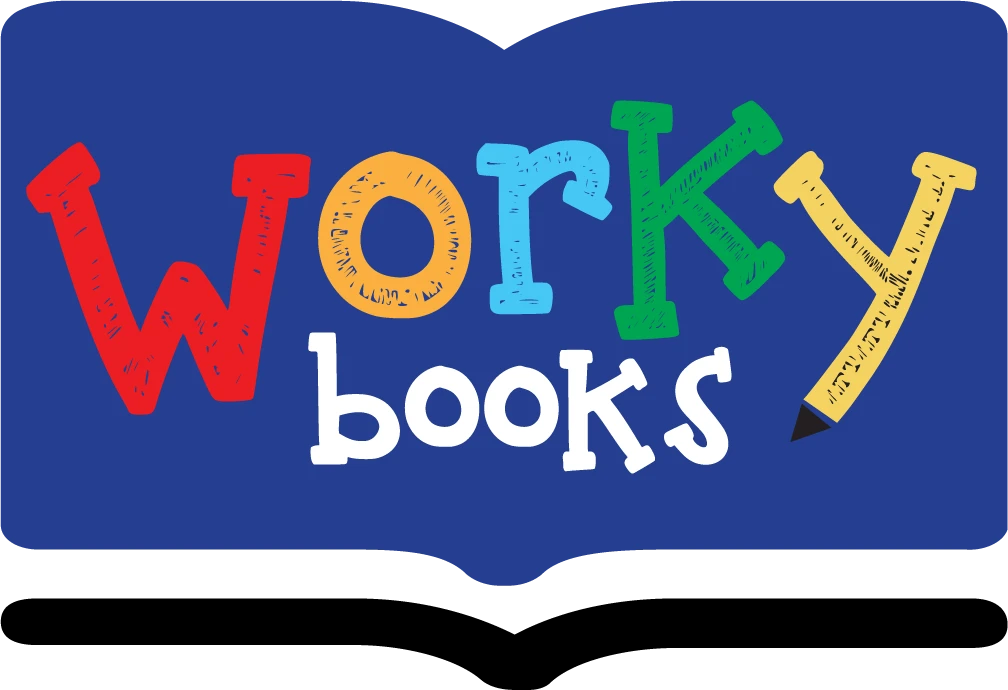Interactive Protractor Tool
How to Use the Protractor Tool
This interactive digital protractor is perfect for classroom demonstrations. Here's how to use it:
- Adjusting the angle: Click and drag the endpoints of the two lines to change the angle.
- Rotating the protractor: Click and drag on the protractor's body to rotate it around its center.
- Resetting the angle: Click the "Reset Angle" button to return the lines to their default starting position.
Understanding the Protractor Tool
What is a Protractor?
A protractor is a semi-circular or full-circle mathematical tool used to measure or draw angles. This updated online protractor is a digital version that helps students visualize and understand angles in an interactive way. Many students also use a compass protractor which can be used to draw circles and arcs in addition to measuring angles.
How Does a Protractor Work?
To use this interactive digital protractor, you simply drag the endpoints of the two lines to form an angle. The tool automatically calculates and displays the angle in degrees. It works just like a physical protractor, but it provides immediate and clear visual and numerical feedback. It's an excellent protractor app for any screen, making it a powerful tool for visual learning.
5 Uses of a Protractor in the Classroom
Using a protractor is a fundamental skill in geometry. Here are five fun ways to use this tool:
- Draw and Measure: Have students create different types of angles (acute, obtuse, right, reflex) and then measure them using the tool.
- Classifying Angles: Ask students to create an angle and classify it. The tool provides instant feedback on the measurement.
- Real-world Angles: Challenge students to find angles in the classroom and recreate them on the canvas. This connects the abstract concept to their daily lives.
- Building with shapes: Students can use the tool to create shapes and verify that the angles are correct (e.g., a square has 90° angles, a triangle has angles summing to 180°).
- Understanding Rotations: The 360-degree protractor is perfect for demonstrating full rotations and angles greater than 180°, which is a key concept in middle school math.
When Do Children Use a Protractor in School?
Students typically begin to use a protractor in elementary school, usually in the 4th and 5th grades. This is when they start learning about angles, how to measure them, and how to classify them. It's a key part of the geometry curriculum. The use of a 360-degree protractor becomes more common in later grades when students study full rotations and more complex geometric figures. While a physical protractor tool can be a good reference, a digital one like this allows for easier demonstration and exploration.
Tips for Getting Started with a Protractor
Introducing the protractor can be simple. Here are a few tips:
- Start with simple angles: Begin by creating 90° and 180° angles to build familiarity.
- Focus on the vertex: Emphasize that the center of the protractor is the vertex of the angle.
- Practice with all scales: Use this 360-degree protractor to practice measuring angles from different starting points to build confidence and avoid common mistakes.
- Use the "angle alert": This tool features an alert that verbally announces the measured angle to support students with visual impairments.
Protractor Worked Examples
Example 1: To create a 45° angle, a teacher would drag one of the line endpoints until the angle display shows 45°. This provides a clear, visual representation of the angle. A protractor image of this can also be used as a reference for students.
Example 2: To create a reflex angle like 270°, the teacher can drag the line endpoints to form the larger angle. The tool's 360-degree scale makes it easy to visualize and measure these angles, which are often tricky for students with a traditional 180° protractor.
Relevant Educational Standards
This interactive tool aligns with the following educational standards for teaching angles and geometry.
- Common Core Standards:
- 4.MD.C.5: Recognize angles as geometric shapes that are formed wherever two rays share a common endpoint, and understand concepts of angle measurement.
- 4.MD.C.6: Measure angles in whole-number degrees using a protractor. Sketch angles of specified measure.
- 5.G.B.3: Understand that attributes belonging to a category of two-dimensional figures also belong to all subcategories of that category.
- NGSS Standards: This tool is primarily a mathematics resource, and there are no direct NGSS (Next Generation Science Standards) that apply.