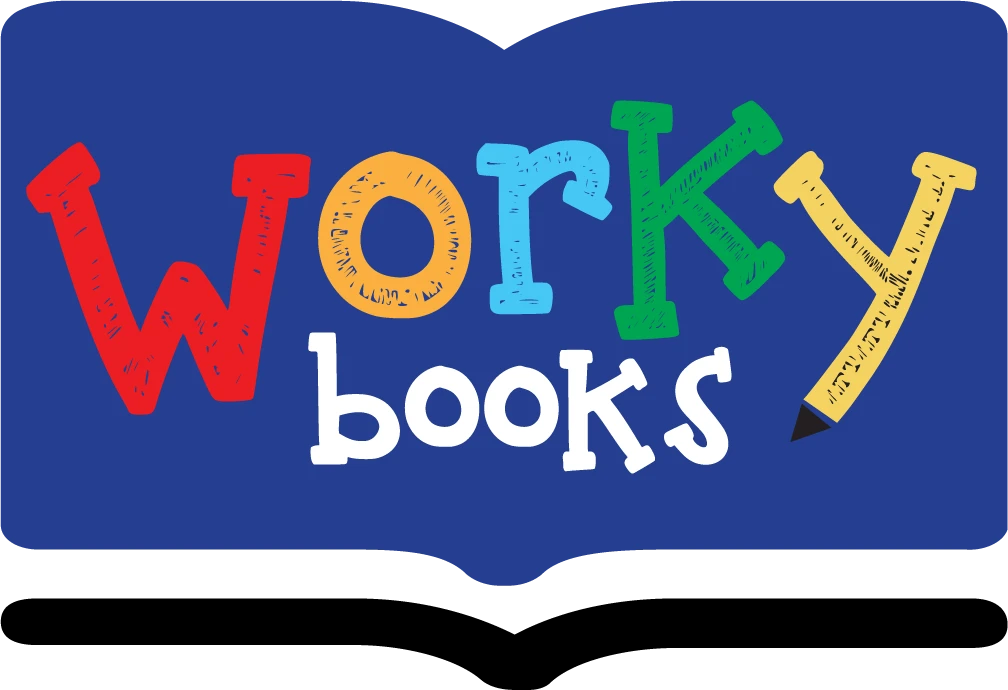Ten Frame
Mastering Early Math with the Ten Frame Tool
What is a Tens Frame?
The Ten Frame Interactive Tool is an essential educational resource designed to enhance number sense and early math skills for students from kindergarten math through elementary grades. It is a simple yet powerful visual aid, typically a 2x5 grid, that helps children organize numbers and visualize quantities up to ten. This structure makes it easy to see how numbers relate to ten, forming a strong foundation for place value concepts.
How does a Tens Frame Work?
This online ten frame tool provides a visual and interactive way to understand numbers within the crucial context of ten, facilitating subitizing (instantly recognizing the number of objects in a group without counting), counting, and foundational addition and subtraction concepts. By placing "dots" or counters into the grid, children can physically or virtually manipulate numbers, making abstract mathematical ideas concrete and understandable. The grid's layout naturally highlights groups of five and ten, aiding in mental math strategies.
Ideas for Using Tens Frames in the Classroom
Utilize this versatile math manipulative for a variety of ten frame activities for kids. Simply click on individual cells to add or remove dots, observe how numbers are composed and decomposed, and build a strong understanding of number bonds to 10. It's excellent for demonstrating concepts like "making ten," "one more/one less," and for solving simple word problems visually. You can use it for quick number talks, small group instruction, or independent practice.
When do children use Tens Frames in school?
Tens frames are primarily introduced in kindergarten math and early elementary grades (Grade 1 and 2) to build foundational number sense. They are crucial for teaching counting, cardinality, addition, and subtraction within 10 and eventually extending to numbers up to 20 and beyond by using double ten frames. They are a common tool in classrooms for developing fluency and strategic thinking in mathematics.
How to make your own Tens Frame
While this is an online ten frame tool, you can easily create physical tens frames using everyday materials. Draw a 2x5 grid on paper, cardboard, or even a whiteboard. Counters can be anything from buttons, beans, or small erasers to pom-poms or even drawn dots. This hands-on approach can complement the digital experience and provide tactile learning opportunities.
Tips for getting started with Tens Frames in the classroom
The intuitive +/- buttons allow for quick adjustments to the total count, while control buttons offer instant actions like clearing all dots, filling all cells for place value visualization, or randomizing the frames for number recognition practice. Encourage students to verbalize what they see on the ten frame (e.g., "I see 7 dots, which is 5 and 2 more, and 3 empty spaces to make 10"). Start with concrete objects before moving to more abstract representations.
Tens frames worked examples
For example, to show "7", fill the top row (5 dots) and then 2 more dots in the bottom row. To demonstrate "5 + 3", fill one ten frame with 5 dots, and then add 3 more dots to the same frame. To show "10 - 4", start with a full ten frame, then remove 4 dots. This tool provides instant visual feedback for all these operations.
Tens frames practice questions
Use the tool to answer questions like: "How many dots do you see?" "How many more dots do you need to make 10?" "If you have 6 dots and add 3 more, how many do you have in total?" "If you have 8 dots and remove 5, how many are left?" The random button can generate new questions for practice.