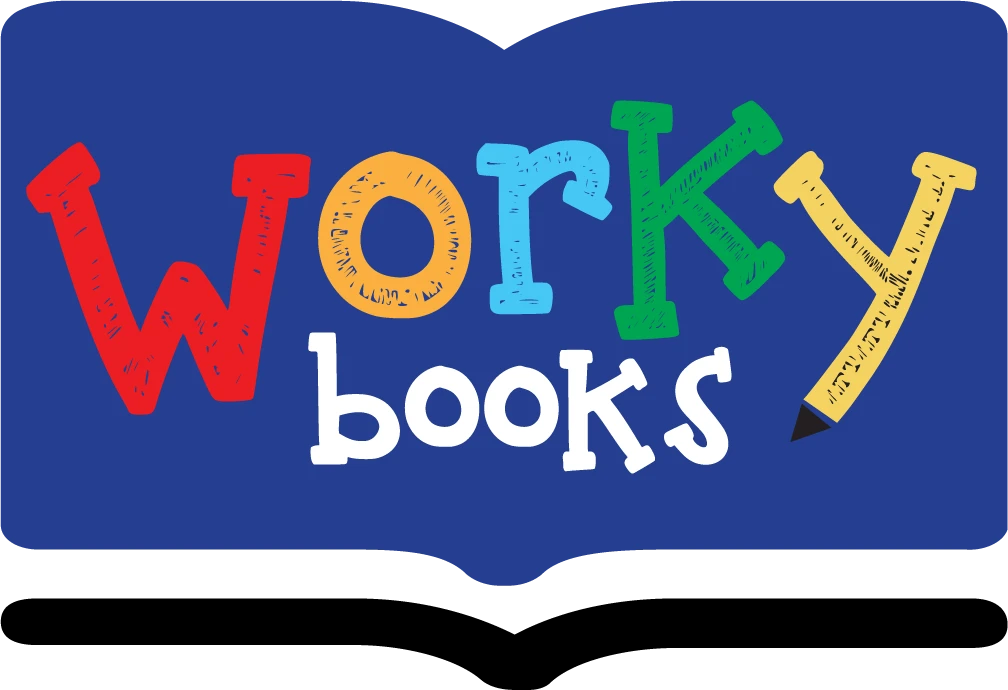Velocity Calculator
All About Velocity
Here you'll find a detailed explanation of the tool and the science behind it, using key terms like velocity formula, final velocity calculator, and acceleration formula in an easy-to-understand way.
What is a Velocity Calculator?
Our Velocity Calculator is an interactive teaching tool that helps students learn about motion. It takes two values—distance (how far something travels) and time (how long it takes)—and uses the velocity formula to find the velocity. It’s a great way to introduce foundational physics concepts and is a much more engaging speed calculator for young learners.
How does a Velocity Calculator Work?
The core of this tool is a simple but powerful idea from physics: velocity equals distance divided by time. This is the main velocity formula: v = d/t. When you enter a distance and a time, the calculator does the math for you. It also shows a visual animation of a car moving across a ruler, making the abstract idea of linear velocity easy to see and understand. You can even use it to figure out the final velocity formula in simple scenarios where there's no change in speed (no acceleration).
Ideas for Using the Velocity Calculator in the Classroom
Teachers can use this tool to create fun lessons about motion. Have students race toy cars and use a stopwatch to record the velocity and time, then use the calculator to find the initial velocity calculator or final speed. You can also ask them to predict what will happen if they change a variable. For instance, what happens if a car travels the same distance in half the time? This helps students learn how to calculate velocity in physics in a hands-on way.
When do children use the Velocity Calculator in school?
Students in elementary school often learn about motion, forces, and simple machines. This tool is perfect for grades 3-5 as they begin to explore these ideas in their science curriculum. It helps them build a strong foundation for more advanced topics later, such as the acceleration formula or finding the instantaneous velocity calculator, which they will encounter in middle school and beyond.
How to make your own "Motion" model
A fun classroom activity is to build your own model! Use a long piece of paper as a "road" and draw start and finish lines. Have students race small objects and record the distance and time. Then, use this calculator to find the velocity of each object! You can even use it to find the velocity unit (meters per second) for each race.
Tips for getting started with the Velocity Calculator
Start with simple whole numbers and familiar objects. Use a ruler and a stopwatch to measure the distance and time for a student to walk across the room. Then, plug those numbers into the calculator. This simple activity helps demystify the velocity calculator physics concepts and makes it a fun game instead of a difficult math problem.
Velocity Calculator Worked Examples
Example 1: A snail travels 10 meters in 50 seconds. What is its velocity?
- Distance: 10 meters
- Time: 50 seconds
- Calculation: 10 divided by 50 equals 0.2 meters per second.
Example 2: A toy car travels 12 meters in 3 seconds. What is its velocity?
- Distance: 12 meters
- Time: 3 seconds
- Calculation: 12 divided by 3 equals 4 meters per second.
Relevant Learning Standards
This tool aligns with the following educational standards, providing a cross-curricular learning opportunity in both math and science:
- Common Core (Math): 5.MD.A.1, 6.RP.A.2
- NGSS (Science): 3-PS2-1, RST.6-8.3