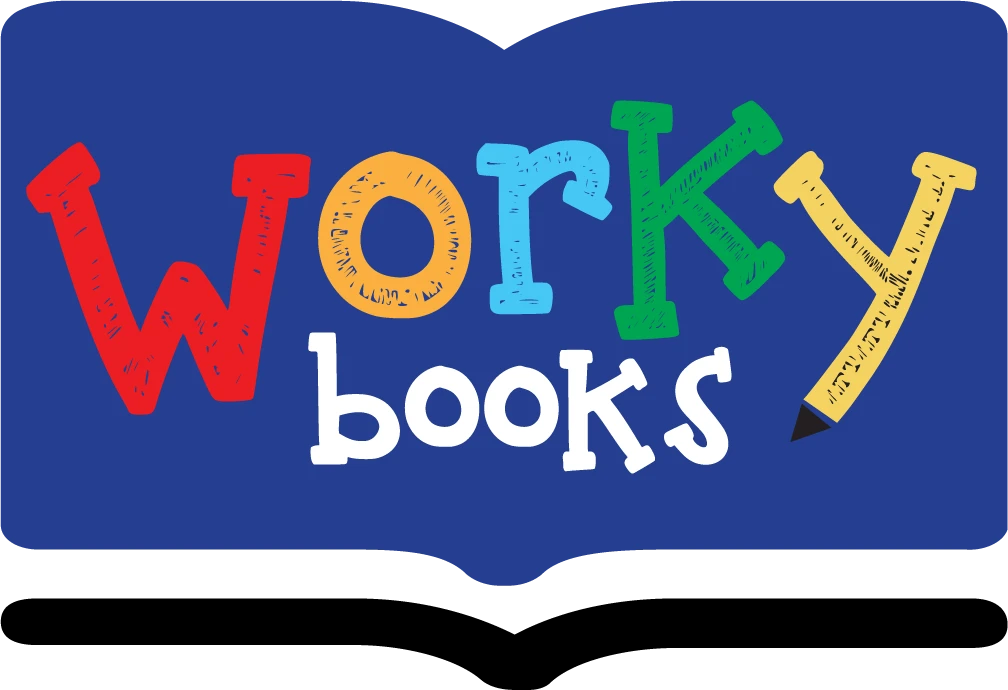Binary to Hexadecimal Conversion - Definition, Examples, Quiz, FAQ, Trivia
Learn to convert between binary and hexadecimal number systems with step-by-step explanations and practice activities
What is Binary to Hexadecimal Conversion?
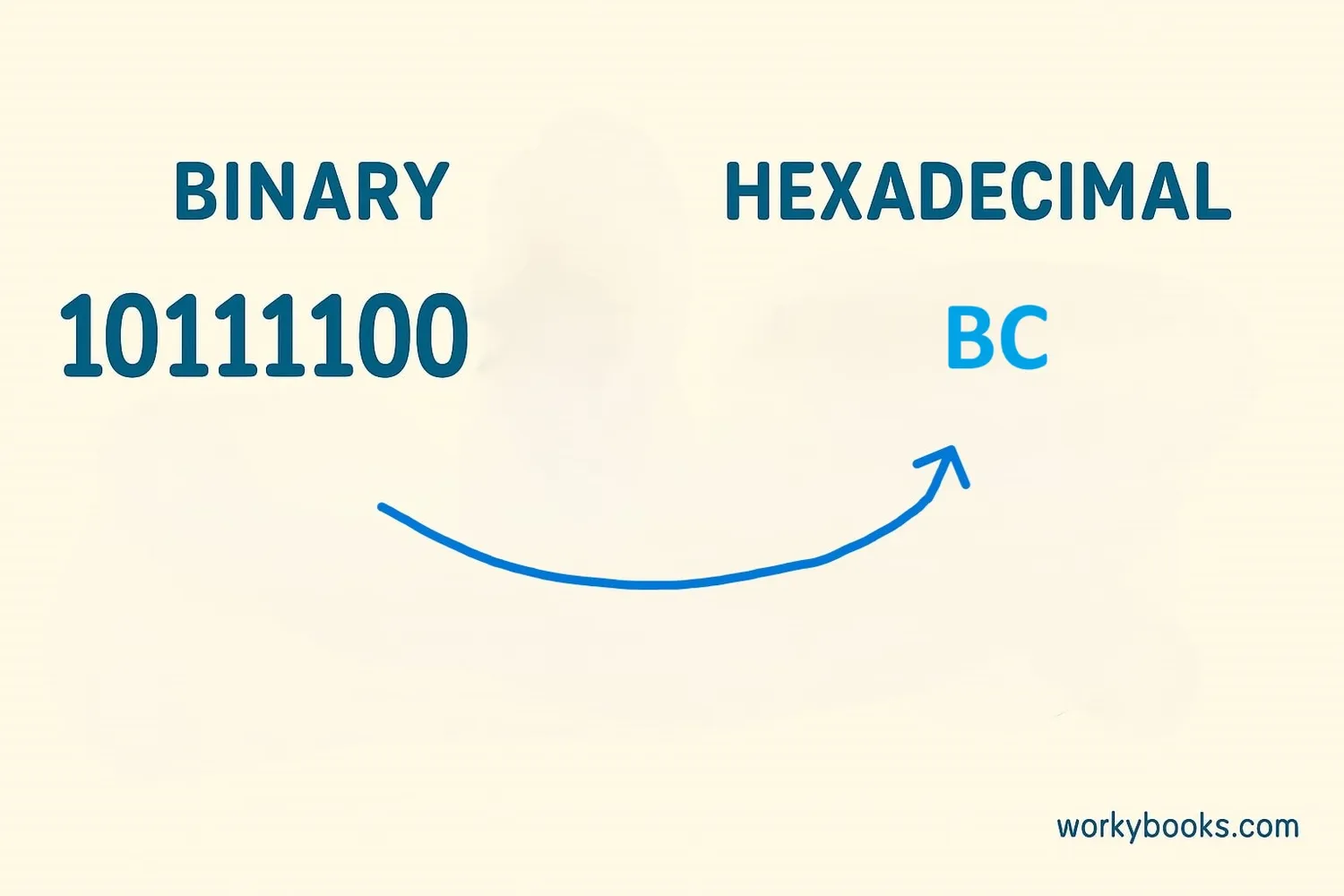
Number conversion means changing a number from one base system to another. In this lesson, we're learning how to convert between binary (base-2) and hexadecimal (base-16) systems.
Why do we need to convert? Computers use binary (0s and 1s) to represent data, but hexadecimal is much shorter and easier for humans to read. Converting between these systems helps us understand computer data better.
Hexadecimal uses 16 symbols: 0-9 for values 0-9, and A-F for values 10-15. Each hexadecimal digit represents four binary digits (bits). This makes conversion between them straightforward!
Key Concept
1 hexadecimal digit = 4 binary digits (bits). This relationship is the foundation for all binary-to-hex conversions.
How to Convert Binary to Hexadecimal
Converting binary to hexadecimal is simple once you remember the steps:
Conversion Steps
- Group the binary digits into sets of four, starting from the right
- Add leading zeros to the last group if needed
- Convert each 4-bit group to its hexadecimal equivalent
- Combine the hexadecimal digits to get the final result
Example: Convert 11010100 to hexadecimal
Step 1: Group into sets of four → 1101 0100
Step 2: Convert each group → 1101 = D, 0100 = 4
Step 3: Combine → D4
So 11010100 in binary equals D4 in hexadecimal!
Remember
Hexadecimal is a compact way to represent binary data. It's easier to remember D4 than 11010100!
Binary to Hexadecimal Conversion Charts
Conversion charts help us quickly find equivalent values without calculating each time. Here are useful charts for converting binary to hexadecimal:
Binary to Hexadecimal Conversion Chart
| Binary (4-bit) | Hexadecimal |
|---|---|
| 0000 | 0 |
| 0001 | 1 |
| 0010 | 2 |
| 0011 | 3 |
| 0100 | 4 |
| 0101 | 5 |
| 0110 | 6 |
| 0111 | 7 |
| 1000 | 8 |
| 1001 | 9 |
| 1010 | A |
| 1011 | B |
| 1100 | C |
| 1101 | D |
| 1110 | E |
| 1111 | F |
Common Binary to Hexadecimal Conversions
| Binary | Hexadecimal |
|---|---|
| 1010 | A |
| 1100 1010 | CA |
| 1111 0000 | F0 |
| 1001 0110 | 96 |
| 0010 1101 | 2D |
| 1110 1111 | EF |
| 0101 1011 | 5B |
Chart Tip
Notice how each group of four binary digits corresponds to exactly one hexadecimal digit? This pattern makes conversion quick and easy!
Real-World Examples
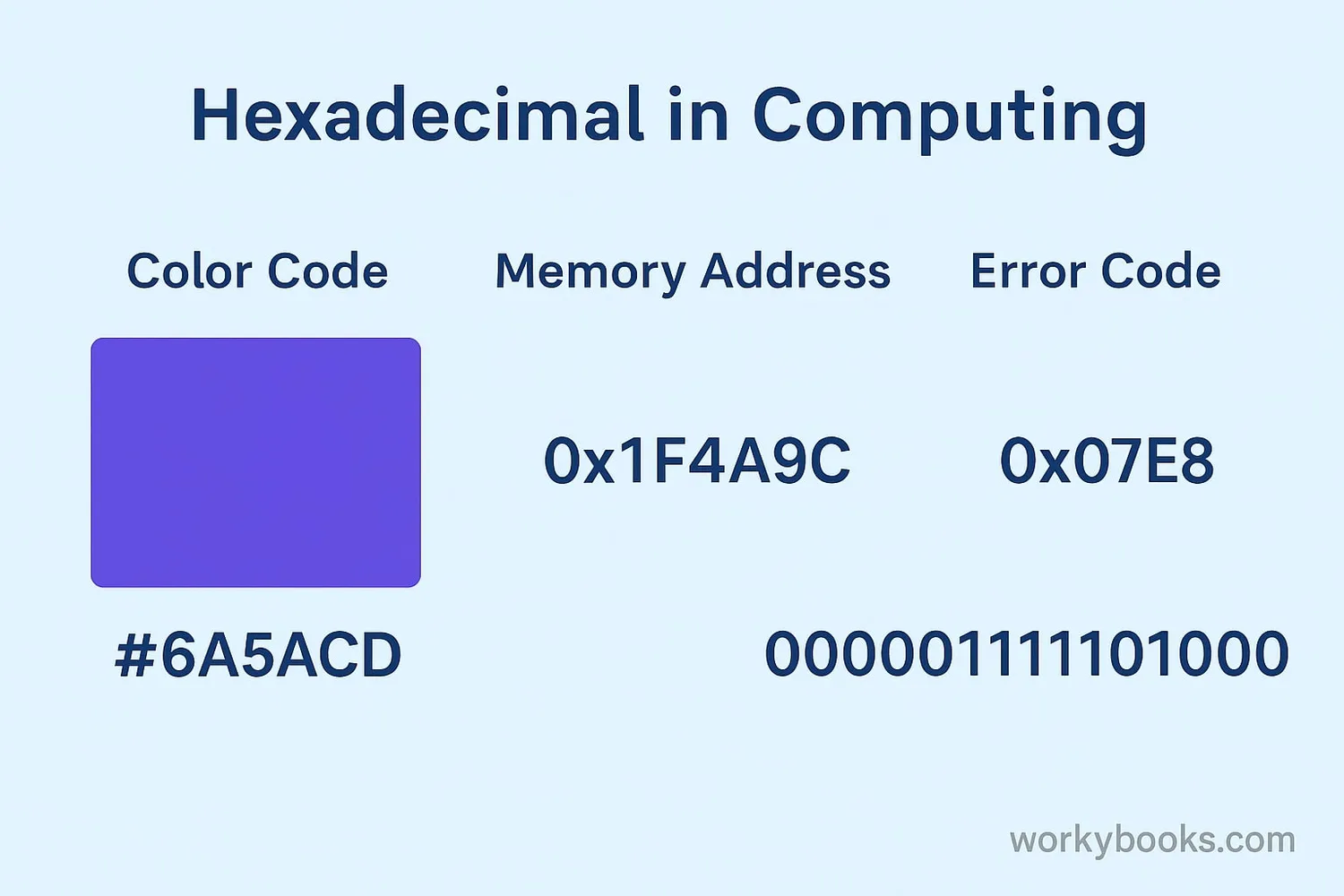
Let's practice conversion with some real-world examples:
Example 1: Web colors are often represented in hexadecimal. The color white is #FFFFFF. What is its binary equivalent?
Solution: F = 1111, so #FFFFFF = 1111 1111 1111 1111 1111 1111
Example 2: A computer memory address is given as A3 in hexadecimal. What is it in binary?
Solution: A = 1010, 3 = 0011 → 1010 0011
Example 3: Convert the binary number 1001 1100 to hexadecimal.
Solution: 1001 = 9, 1100 = C → 9C
Example 4: Convert the 16-bit binary number 0011 0101 1110 1011 to hexadecimal.
Solution: 0011=3, 0101=5, 1110=E, 1011=B → 35EB
Practice converting numbers you might see in computer science or programming!
Conversion Tip
To convert hexadecimal back to binary, simply convert each hexadecimal digit to its 4-bit binary equivalent.
Conversion Practice Quiz
Test your conversion skills with this 5-question quiz. Choose the correct answer for each question.
Frequently Asked Questions
Here are answers to common questions about binary and hexadecimal conversion:
Number System Trivia
Discover interesting facts about number systems:
Origin of Hexadecimal
Hexadecimal was first introduced in computer science in the 1950s. IBM's Bendix G-15 computer, introduced in 1956, featured documentation that used hexadecimal notation.
Hexadecimal in Daily Life
You encounter hexadecimal every time you use color codes on computers. Web colors like #FF0000 (red) or #00FF00 (green) use hexadecimal notation to represent RGB values.
Hexadecimal in Space Exploration
NASA used hexadecimal in the Apollo Guidance Computer that landed astronauts on the moon. The computer's memory addresses and instructions were represented in hexadecimal.
Binary in Nature
Some animals use binary-like communication systems. Bees perform "waggle dances" that can be interpreted as binary signals to communicate the location of food sources to other bees.